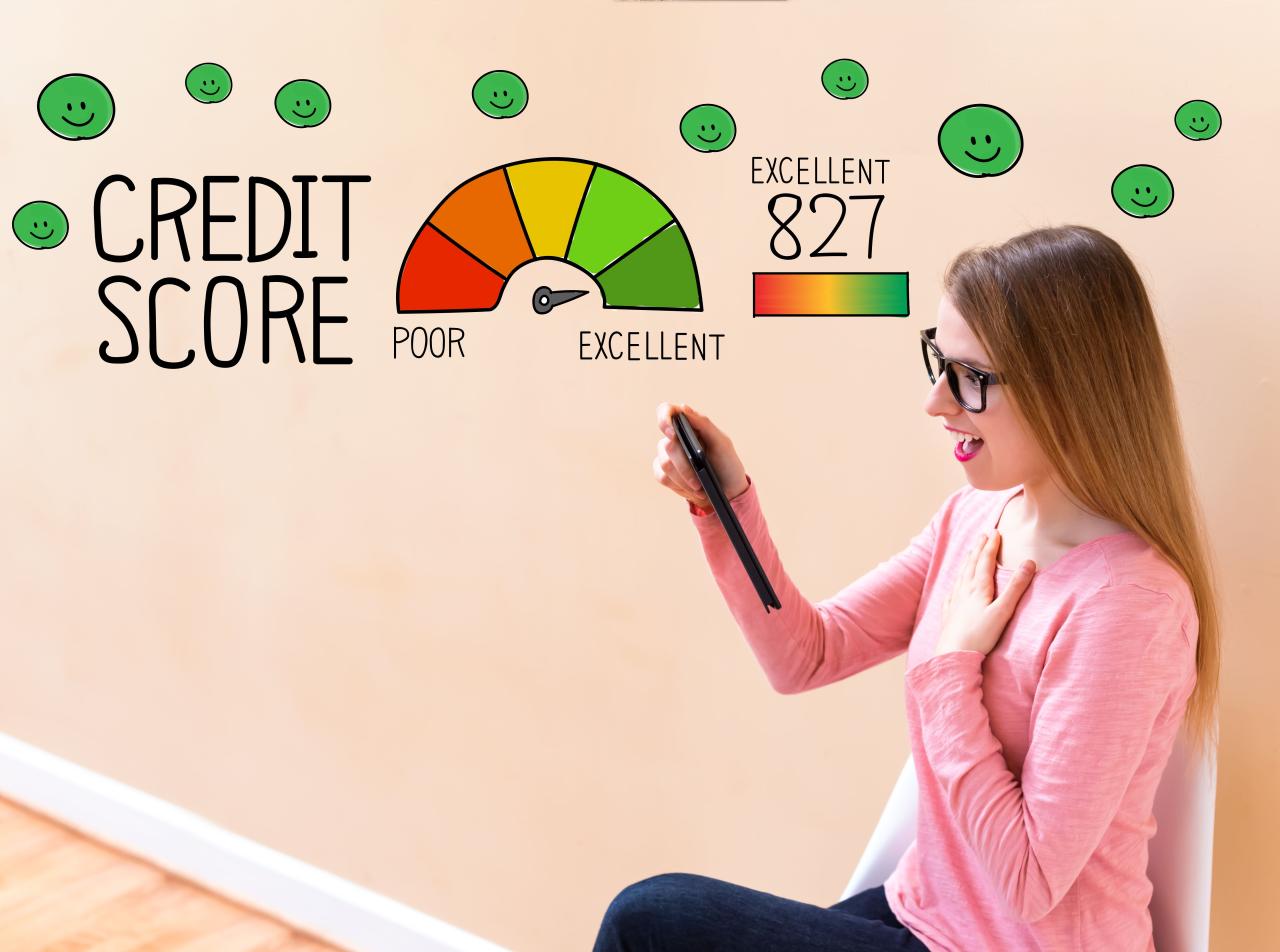In today’s fast-paced world, managing your personal finances can often feel like a juggling act. With expenses coming from all directions and financial goals constantly shifting, it’s easy to lose track of where your money is going. This is where budgeting apps step in, transforming a potentially stressful task into an intuitive and empowering experience. Far more than just digital spreadsheets, these applications are sophisticated tools designed to help you track spending, set financial goals, gain invaluable insights into your habits, and ultimately achieve financial freedom. This comprehensive article will explore the transformative power of budgeting apps, dissecting their core functionalities, highlighting their myriad benefits, comparing popular options, and providing a master guide to leveraging them for truly smart money management.
The Evolution of Budgeting

For generations, budgeting involved pen, paper, and meticulous ledger entries. The digital age brought spreadsheets, offering greater organization and calculation capabilities. However, the advent of dedicated budgeting apps has revolutionized personal finance. These apps leverage technology to automate tracking, visualize data, and provide proactive advice, making financial management more accessible and less intimidating for everyone. They effectively put a personal finance advisor right in your pocket.
A. Why Budgeting is More Critical Than Ever
In an era of rising inflation, economic uncertainties, and an abundance of consumer choices, effective budgeting isn’t just a good idea; it’s a necessity.
A. Inflationary Pressures: As the cost of living increases, understanding exactly where your money goes becomes vital to maintaining purchasing power and ensuring you can cover essential expenses.
B. Complex Financial Lives: Most people today have multiple income streams, various debts, and diverse investment accounts. Budgeting apps integrate these disparate elements into a unified view.
C. Achieving Financial Goals: Whether it’s saving for a down payment, paying off debt, or planning for retirement, budgeting provides the roadmap to turn aspirations into reality.
D. Reducing Financial Stress: A clear understanding of your financial situation reduces anxiety and empowers you to make informed decisions, leading to greater peace of mind.
E. Identifying Wasteful Spending: Without tracking, it’s easy to overlook small, recurring expenses that accumulate into significant amounts over time. Apps make these “money leaks” visible.
Core Functionalities of Modern Budgeting Apps
While features vary between apps, several core functionalities form the backbone of a truly effective budgeting tool.
A. Automated Transaction Tracking
This is arguably the most powerful feature, eliminating the tedious manual entry of expenses.
A. Bank and Credit Card Synchronization: Most apps securely link to your bank accounts, credit cards, and even investment accounts, automatically importing transactions. This provides a real-time, comprehensive view of your financial activity.
B. Smart Categorization: Advanced algorithms often automatically categorize transactions (e.g., groceries, utilities, entertainment), saving you time. Many allow for custom categories and rules to further refine this process.
C. Real-Time Updates: As you spend, your budget updates instantly, giving you an immediate understanding of your remaining funds in each category.
B. Budget Creation and Customization
Apps provide intuitive ways to set up and manage your spending limits.
A. Categorical Budgeting: Allocate specific amounts of money to different spending categories (e.g., $400 for groceries, $200 for dining out).
B. Rollover Budgets: Some apps allow unspent money from one category to roll over to the next month, encouraging mindful spending.
C. Zero-Based Budgeting: Popularized by You Need A Budget (YNAB), this method requires you to assign every dollar of your income a “job” (expense, savings, debt repayment), ensuring no money is left unaccounted for.
D. Flexibility and Adjustments: Easy modification of budget categories and amounts as your income or spending habits change.
C. Goal Setting and Tracking
Beyond just budgeting for expenses, apps help you visualize and work towards your financial aspirations.
A. Savings Goals: Set specific targets for a down payment, vacation, emergency fund, or large purchases.
B. Debt Payoff Goals: Track progress on loans and credit card debts, often suggesting accelerated payoff strategies.
C. Visual Progress Trackers: See your progress towards goals through intuitive graphs and charts, providing motivation.
D. Reporting and Insights
Data visualization and analytical tools provide valuable insights into your financial habits.
A. Spending Trends: Identify patterns in your spending over time (e.g., increased dining out in certain months, consistent overspending in a category).
B. Net Worth Tracking: Monitor your total assets minus your liabilities, giving you a holistic view of your financial health.
C. Customizable Reports: Generate reports based on specific time periods or categories to dive deep into your spending.
D. Cash Flow Analysis: Understand the flow of money in and out of your accounts, identifying periods of surplus or deficit.
E. Bill Tracking and Reminders
Never miss a payment again, avoiding late fees and protecting your credit score.
A. Payment Due Dates: Track upcoming bill due dates, often syncing with recurring payments from your bank.
B. Reminders and Alerts: Receive timely notifications before bills are due, ensuring you have sufficient funds available.
F. Security Features
Given the sensitive nature of financial data, robust security is paramount.
A. Encryption: Use bank-level encryption (e.g., 256-bit AES) to protect your data.
B. Read-Only Access: Most apps only have read-only access to your financial accounts, meaning they cannot move money or make transactions.
C. Two-Factor Authentication (2FA): An additional layer of security requiring a second form of verification (e.g., a code sent to your phone) for login.
D. Data Privacy Policies: Reputable apps have transparent privacy policies outlining how your data is collected, used, and protected.
Benefits of Using Budgeting Apps
The advantages of integrating a budgeting app into your financial life are numerous and far-reaching.
A. Enhanced Financial Awareness
A. Clear Spending Picture: Instantly see where every dollar goes, revealing unconscious spending habits.
B. Identifies Overspending: Pinpoint areas where you consistently exceed your budget, allowing for targeted adjustments.
C. Reveals Hidden Fees: Automatically tracks bank fees, subscription charges, and other deductions that might otherwise go unnoticed.
B. Improved Savings and Debt Reduction
A. Automated Saving: By connecting to your accounts, apps make it easier to set up and maintain automated savings transfers.
B. Accelerated Debt Payoff: Many apps help you strategize debt repayment, showing how extra payments can reduce interest and shorten payoff times.
C. Achieving Financial Goals Faster: By optimizing spending and increasing savings, you’ll reach your financial milestones more quickly.
C. Reduced Financial Stress and Anxiety
A. Control and Confidence: Knowing exactly where you stand financially provides a sense of control and reduces the unknown.
B. No More Guesswork: Eliminates the stress of wondering if you have enough money for upcoming bills or desired purchases.
C. Peace of Mind: A clear financial picture contributes significantly to overall well-being.
D. Time-Saving and Efficiency
A. Automated Data Entry: Eliminates the need for manual tracking, saving hours of tedious work.
B. Instant Insights: Reports and visualizations are generated automatically, providing immediate understanding without complex calculations.
C. Centralized Information: All your financial accounts are consolidated in one place, reducing the need to log into multiple bank websites.
E. Empowerment Through Data
A. Data-Driven Decisions: Make informed financial choices based on real data, not just assumptions or emotions.
B. Behavioral Insights: Understand your spending triggers and financial patterns, allowing you to build healthier money habits.
C. Customized Financial Advice: Some advanced apps offer personalized recommendations based on your spending and goals.
Popular Budgeting App Options and Their Niches

The market is flooded with excellent budgeting apps, each catering to slightly different needs and preferences.
A. All-in-One Financial Management Apps
These apps offer a broad spectrum of features, often including budgeting, net worth tracking, and investment insights.
A. Mint: (U.S.-centric, but conceptually similar to many global apps) One of the most popular free apps.
A. Pros: Free, links to almost all financial institutions, robust budgeting and bill tracking, credit score monitoring.
B. Cons: Can be ad-heavy, less control over category customization for some users, customer support sometimes slow.
B. Personal Capital: (U.S.-centric) Focuses heavily on wealth management and investment tracking, alongside budgeting.
A. Pros: Excellent for tracking net worth, investment performance, and fee analysis. Free to use the core features.
B. Cons: Less granular budgeting features than dedicated budgeting apps, aggressive sales pitches for their wealth management services.
B. Zero-Based Budgeting Apps
Ideal for those who want to assign every dollar a job and gain complete control over their spending.
A. You Need A Budget (YNAB): A highly acclaimed app known for its strict, rule-based approach to budgeting.
A. Pros: Teaches powerful budgeting principles (e.g., “embrace your true expenses,” “roll with the punches”), excellent for breaking the paycheck-to-paycheck cycle, robust community support.
B. Cons: Paid subscription (significant investment), requires commitment to the system, steeper learning curve for some.
B. EveryDollar: Created by financial guru Dave Ramsey, this app also follows a zero-based budgeting philosophy.
A. Pros: Simple interface, focuses on Ramsey’s financial principles, free version available.
B. Cons: Premium version required for bank connectivity and deeper features, less flexible than YNAB for some users.
C. Expense Tracking and Simple Budgeting Apps
Good for those who primarily want to track spending and set basic limits without deep financial planning.
A. PocketGuard: Focuses on showing you “what’s safe to spend” after bills and savings are accounted for.
A. Pros: Very simple interface, easy to understand your disposable income, analyzes recurring bills.
B. Cons: Less robust reporting than other apps, might not suit complex budgeting needs.
B. Monefy/Wallet: Manual entry options primarily, good for privacy-conscious users or those with limited bank integration options.
A. Pros: Excellent for manual tracking, simple and intuitive interface, often lower cost or free.
B. Cons: Requires discipline for consistent manual entry, no automated syncing (unless paid features).
D. Investment-Focused Apps with Budgeting Features
Apps that started with an investment focus but have expanded to include basic budgeting.
A. Fidelity Full View / Schwab Planning Center: If you already have investment accounts with these brokers, their integrated planning tools can be convenient.
A. Pros: Seamless integration with your investments, often free for account holders.
B. Cons: Budgeting features may be less robust compared to dedicated budgeting apps.
A Master Guide to Leveraging Budgeting Apps for Smart Money Management
Simply downloading an app isn’t enough. Here’s how to maximize its potential.
A. Choose the Right App for You
A. Assess Your Needs: Are you a beginner needing basic tracking, or do you require advanced features like investment analysis or zero-based budgeting?
B. Consider Your Budget: Are you willing to pay a subscription fee for more features, or do you prefer a free option?
C. Test Drive: Many apps offer free trials or basic free versions. Experiment with a few before committing.
D. Read Reviews: Check app store reviews and independent financial tech reviews to gauge user experience and reliability.
B. Connect All Your Accounts
A. Link Banks, Credit Cards, Loans: Connect all accounts where money comes in or goes out. This provides the most comprehensive and accurate picture.
B. Understand Security: Verify the app’s security protocols, data encryption, and privacy policies. Ensure they only have read-only access.
C. Customize Your Categories
A. Personalize: Don’t stick to generic categories if they don’t fit your spending. Create custom categories that truly reflect your financial life (e.g., “Coffee Shop Treats” instead of just “Food”).
B. Be Granular (But Not Too Granular): Start with broader categories and only break them down further if you consistently overspend in a specific sub-area. Too many categories can become overwhelming.
D. Set Realistic Budget Limits
A. Analyze Past Spending: Use the app’s historical data to understand your typical spending in each category. This helps set realistic initial limits.
B. Don’t Be Too Restrictive Initially: If you set overly aggressive limits, you’re more likely to fail and get discouraged. Start with achievable goals and tighten them over time.
C. Differentiate Needs vs. Wants: Clearly distinguish between essential expenses and discretionary spending. This is where you’ll find the most room for cutting back.
E. Review Your Budget Regularly
A. Weekly Check-ins: Take 10-15 minutes each week to review your spending, categorize any uncategorized transactions, and see how you’re tracking against your budget.
B. Monthly Adjustments: At the end of each month, review your overall budget. Did you consistently overspend in one area? Did you have unexpected expenses? Adjust categories and limits for the next month as needed.
C. Quarterly/Annual Deep Dives: For long-term goals, do a deeper dive every few months or once a year. Assess your progress towards major financial milestones.
Addressing Potential Downsides
While highly beneficial, budgeting apps aren’t without their considerations.
A. Security Concerns
A. Data Breaches: While rare for reputable apps, no online system is 100% immune. Choose apps with strong encryption and a proven track record.
B. Phishing Scams: Be vigilant about emails or messages claiming to be from your budgeting app asking for login credentials. Always go directly to the app or website.
C. Mitigation: Use strong, unique passwords. Enable 2FA. Monitor your accounts regularly for suspicious activity.
B. Subscription Costs
Some of the most powerful apps come with a monthly or annual fee.
A. Value for Money: Assess if the features and benefits justify the cost. Often, the savings realized from better budgeting far outweigh the subscription fee.
B. Free Alternatives: If budget is a concern, start with reputable free apps and upgrade only if you find you need more advanced features.
C. Over-Reliance on Automation
While automation is great, don’t disengage entirely.
A. Manual Review: Still manually review transactions and categories periodically. Automation isn’t always perfect.
B. Active Engagement: Don’t just set it and forget it. Actively engage with your budget to make informed decisions.
D. The Learning Curve
Some apps, particularly those with sophisticated features like zero-based budgeting, can have a steeper learning curve.
A. Utilize Tutorials: Take advantage of the app’s tutorials, help sections, and community forums.
B. Start Simple: Begin with basic features and gradually explore more advanced functionalities as you get comfortable.
Conclusion
In an increasingly complex financial world, budgeting apps stand out as indispensable tools for achieving smart money management. They demystify spending, automate tracking, provide insightful reports, and empower individuals to take control of their financial destinies. From breaking the paycheck-to-paycheck cycle and accelerating debt payoff to building robust savings and achieving long-term wealth goals, these applications offer a streamlined, efficient, and often enjoyable path to financial literacy and success. By thoughtfully selecting an app that aligns with your needs, consistently utilizing its features, and committing to the discipline of regular financial review, you can transform your relationship with money. The future of your finances is largely in your hands, and with the right budgeting app, you have a powerful ally to guide you every step of the way. Start leveraging these smart tools today to build a more secure and prosperous tomorrow.